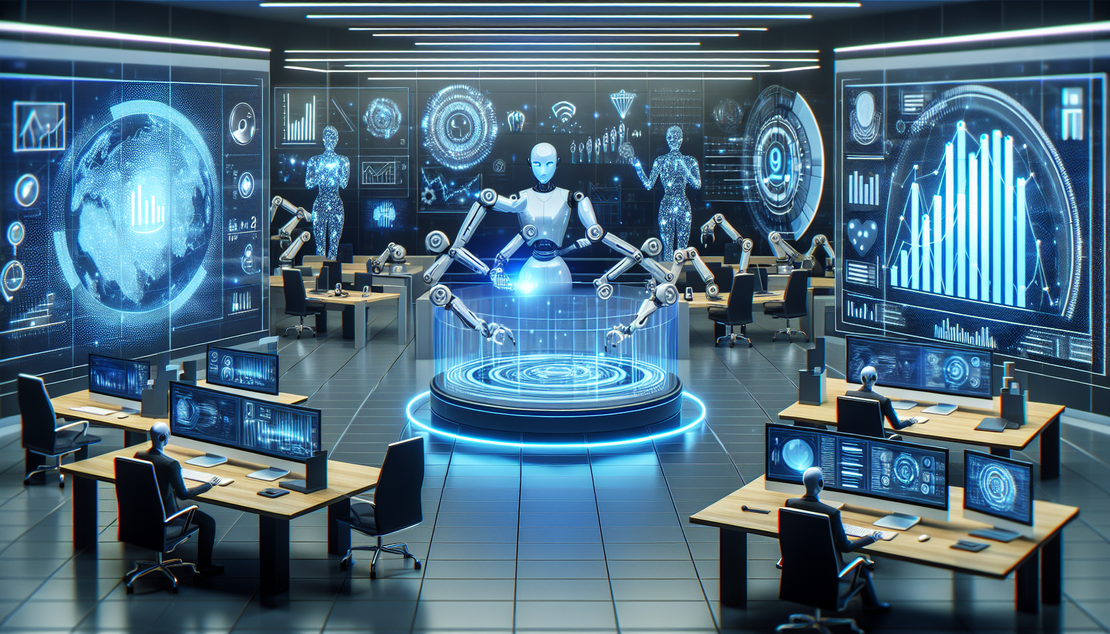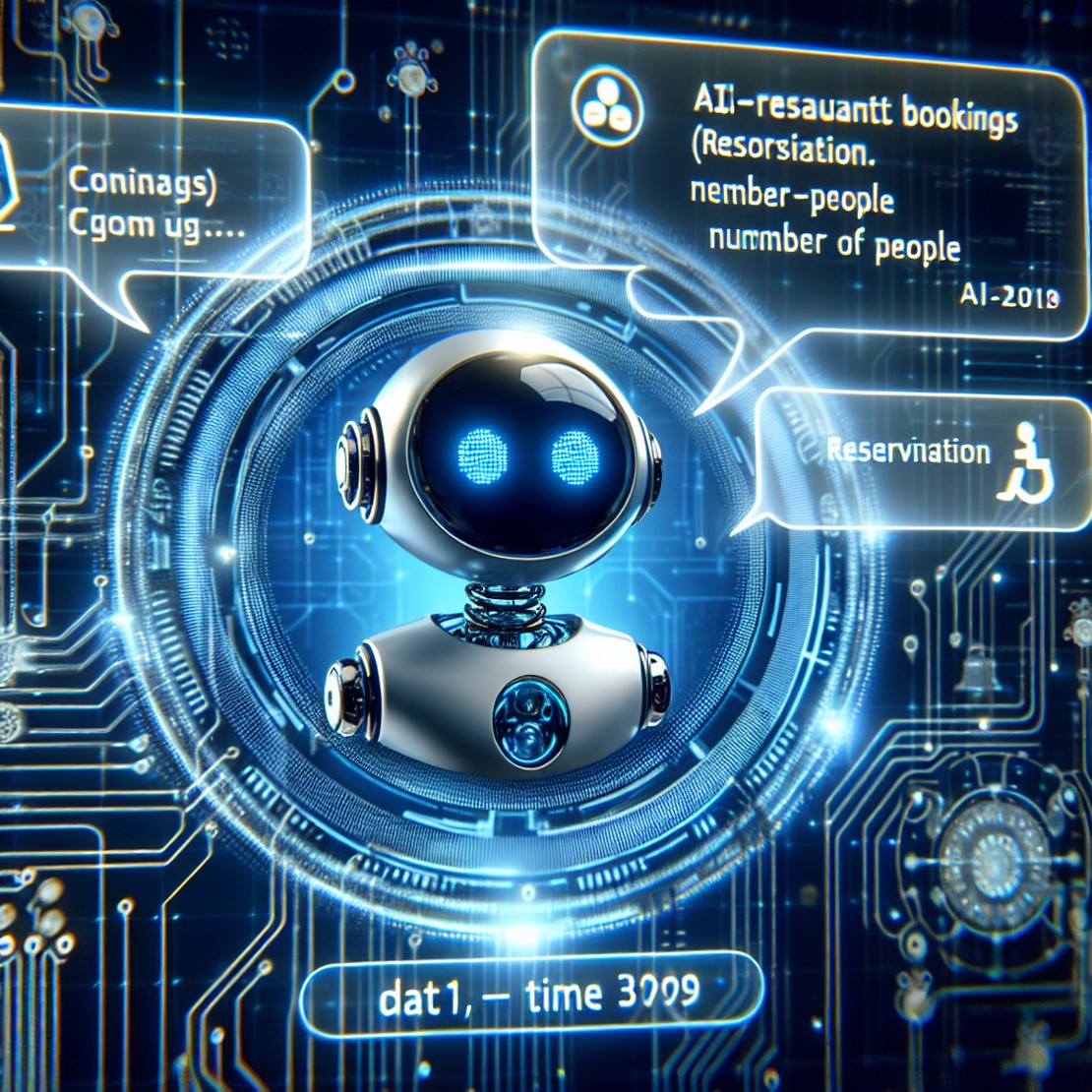The Ultimate Guide to Business Process Automation: Making Your Business Smarter and Faster
- Rajdeep Barad
- Business process automation , Ai technologies , Automation tools , Efficiency improvement
- December 1, 2024
The Ultimate Guide to Business Process Automation: Making Your Business Smarter and Faster
Understanding Business Process Automation
Business Process Automation involves using technology to automate repetitive tasks, streamline workflows, and improve business efficiency. By integrating automation tools and AI technologies, businesses can enhance productivity and reduce manual errors.
Pro Tip: Start by identifying the most repetitive and time-consuming tasks in your business processes for a targeted automation approach.
Benefits of Business Process Automation
- Increased efficiency and productivity - Cost savings through reduced manual labor - Enhanced accuracy and consistency - Improved decision-making with data-driven insights - Faster response times and improved customer experience
Common Misconceptions about Business Process Automation
- It’s only for large corporations: Automation can benefit businesses of all sizes. - It replaces human workers: Automation augments human capabilities and frees up time for higher-value tasks. - It’s too expensive: There are affordable automation tools available for small businesses.
Examples of Business Process Automation in Different Industries
- E-commerce: Automated order processing and inventory management - Healthcare: Electronic health records and appointment scheduling - Marketing: Email marketing automation and lead scoring - Finance: Invoice processing and expense management
Key Components of Business Process Automation
For successful implementation of Business Process Automation, certain key components need to be addressed:
Pro Tip: Before starting the automation process, document your existing workflows to understand the current state of operations.
Process Identification and Documentation
Identify the processes that can benefit from automation and document their steps, inputs, and outputs for clarity and optimization.
Workflow Design and Optimization
Create efficient workflows that leverage automation tools to eliminate bottlenecks and ensure smooth process execution.
Integration of Automation Tools and Technologies
Select and integrate the right automation tools that align with your business goals and processes, such as CRM systems, ERP software, or robotic process automation.
Data Collection and Analysis
Utilize automation to collect data at various touchpoints, analyze it for insights, and make data-driven decisions to improve business operations.
Choosing the Right Automation Tools for Your Business
When selecting automation tools, consider the following factors:
Pro Tip: Look for tools that offer scalability to grow with your business and provide adequate support and training.
Considerations for Selecting Automation Tools
- Compatibility with existing systems - Ease of implementation and use - Cost-effectiveness and ROI - Vendor reputation and customer reviews
Popular Automation Tools on the Market
- Zapier for workflow automation - UiPath for robotic process automation - Salesforce for CRM automation - HubSpot for marketing automation
Custom vs. Off-the-Shelf Automation Solutions
While off-the-shelf solutions offer quick implementation, custom solutions may better fit unique business requirements for maximum efficiency.
Integrating Multiple Automation Tools for a Comprehensive Solution
Combine different automation tools to create a cohesive automation ecosystem that covers various aspects of your business processes.
Implementing Business Process Automation Successfully
To ensure a successful automation implementation, follow these steps:
Pro Tip: Involve key stakeholders in the automation process to gain buy-in and address any concerns early on.
Assessing Your Current Processes and Identifying Areas for Automation
Analyze your existing workflows, identify inefficiencies, and pinpoint tasks that can be automated for maximum impact.
Building a Business Case for Automation
Clearly outline the benefits, cost savings, and efficiency improvements that automation can bring to your business to secure management support.
Planning and Executing the Implementation Strategy
Develop a detailed implementation plan, assign responsibilities, set timelines, and test the automation tools before full deployment.
Training Employees for the New Automated Processes
Provide comprehensive training to employees on using the automation tools, demonstrate the benefits, and address any concerns or resistance to change.
Measuring the Success of Business Process Automation
After implementing automation, track your progress and measure the impact on your business performance:
Pro Tip: Continuously monitor and adjust your automation processes based on performance data to optimize efficiency further.
Key Performance Indicators to Track Post-Automation
- Time saved on manual tasks - Error reduction rates - Increase in productivity and output - Cost savings from efficiency gains - Customer satisfaction metrics
Analyzing the Impact of Automation on Efficiency and Productivity
Compare pre-automation and post-automation metrics to evaluate the tangible benefits of automation on your business operations and bottom line.
Making Adjustments and Improvements Based on Performance Metrics
Use the data collected post-automation to identify areas for further optimization, refine workflows, and implement continuous improvements for sustained success.
Ready to transform your digital vision?
Get in touch with us to explore how our cutting-edge solutions can elevate your business to new heights. Contact us today!
Get in Touch