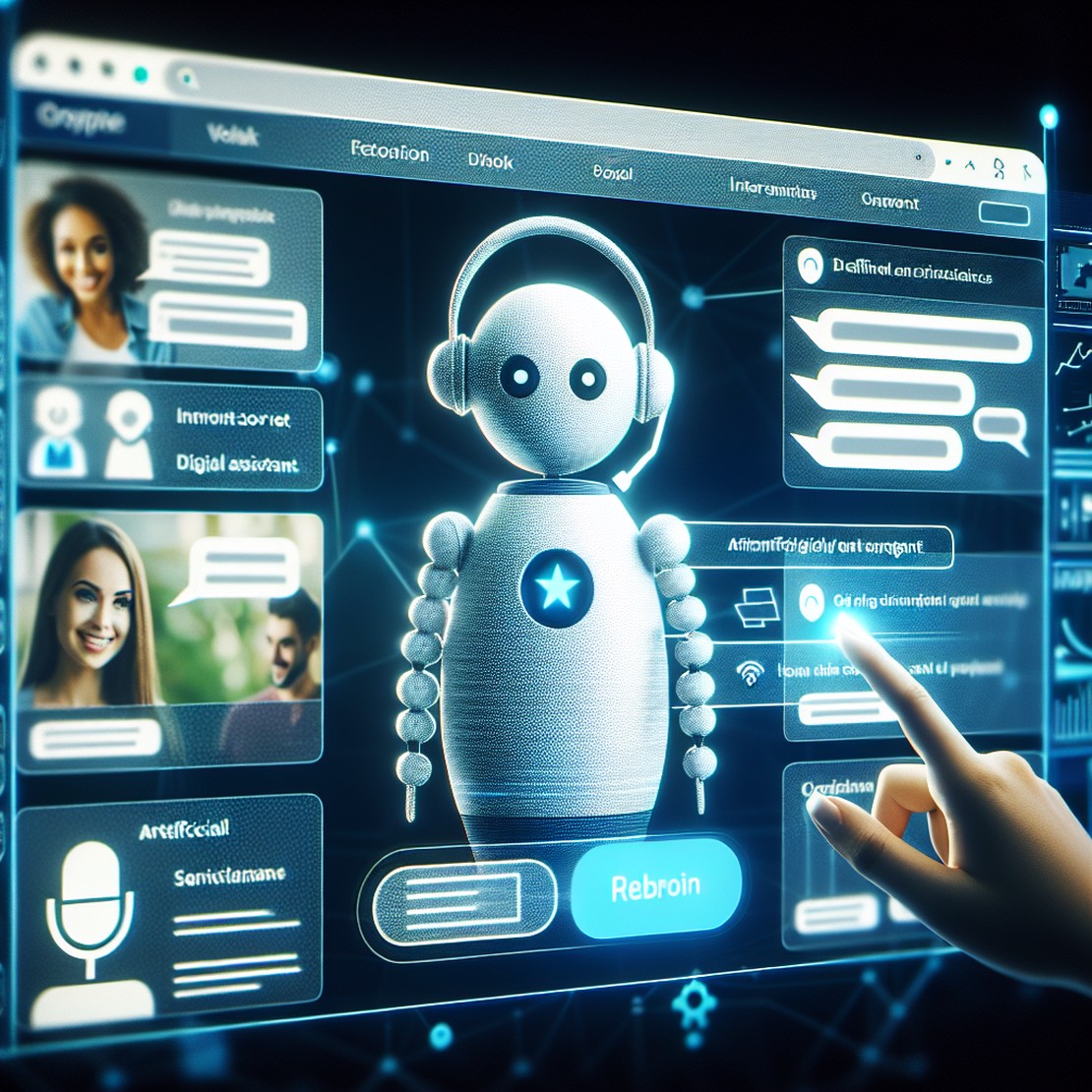The Evolution of AI in Managing Remote Teams: Enhancing Productivity and Collaboration
- Rajdeep Barad
- Ai in managing remote teams , Remote team management , Productivity and collaboration , Optimizing remote teams , Automation for remote teams
- January 9, 2025
The Evolution of AI in Managing Remote Teams: Enhancing Productivity and Collaboration
The Role of AI in Managing Remote Teams
As businesses continue to adapt to the remote work environment, the role of Artificial Intelligence (AI) in managing remote teams has become increasingly crucial. Let’s explore how AI is transforming remote team management:
- Automating Repetitive Tasks AI can automate repetitive tasks such as data entry, scheduling, and reporting, allowing team members to focus on more strategic and high-value activities. **Pro Tip:** Customize AI automation workflows to suit your team’s specific needs and processes for maximum efficiency. - Predicting and Optimizing Workflows By analyzing data patterns, AI can predict project timelines, resource requirements, and potential bottlenecks, enabling managers to optimize workflows and allocate resources effectively. **Pro Tip:** Use AI-powered project management tools to create predictive models that enhance project planning and execution. - Enhancing Communication and Collaboration AI-powered chatbots and virtual assistants facilitate real-time communication, streamline information sharing, and improve collaboration among remote team members across different time zones. **Pro Tip:** Integrate AI chatbots with collaboration platforms to automate routine communication tasks and provide instant support to team members. - Monitoring and Analyzing Team Productivity AI analytics tools track key performance metrics, monitor individual and team productivity levels, and provide insights to help managers make data-driven decisions for performance improvement. **Pro Tip:** Leverage AI analytics dashboards to visualize productivity trends and identify areas for efficiency enhancement within your remote team.
Benefits of Using AI in Remote Team Management
Utilizing AI in remote team management offers a wide array of benefits that can significantly enhance productivity, collaboration, and overall work performance:
- Increased Efficiency and Productivity AI streamlines workflows, automates tasks, and reduces manual errors, leading to higher efficiency levels and increased productivity among remote teams. **Pro Tip:** Implement AI-powered productivity tools that provide real-time insights and suggestions to help team members work more efficiently. - Improved Decision-Making Based on Data Analytics AI algorithms analyze vast amounts of data to generate actionable insights, enabling managers to make informed decisions, allocate resources effectively, and drive business growth. **Pro Tip:** Integrate AI analytics tools with project management systems to leverage data-driven insights for strategic decision-making and performance optimization. - Enhanced Team Collaboration and Engagement AI fosters collaboration through seamless communication, knowledge sharing, and project coordination, resulting in higher team engagement, creativity, and overall job satisfaction. **Pro Tip:** Encourage virtual team-building activities and utilize AI-powered collaboration platforms to promote a sense of community and belonging among remote team members. - Better Work-Life Balance for Remote Employees AI automation reduces workloads, eliminates mundane tasks, and enhances remote work flexibility, allowing employees to achieve a better work-life balance and prevent burnout. **Pro Tip:** Set clear boundaries between work hours and personal time, utilizing AI scheduling tools to prioritize tasks and allocate breaks effectively.
Challenges of Implementing AI in Remote Team Management
While AI offers numerous advantages for remote team management, several challenges need to be addressed when implementing AI solutions within remote work environments:
- Integration with Existing Tools and Systems Integrating AI tools with legacy systems and existing workflows can be complex and time-consuming, requiring careful planning and collaboration with IT teams. **Pro Tip:** Conduct a thorough assessment of your current technology stack and choose AI solutions that seamlessly integrate with your existing tools for a smoother implementation process. - Data Privacy and Security Concerns AI applications collect and process sensitive data, raising concerns about data privacy, security breaches, and compliance with data protection regulations such as GDPR and CCPA. **Pro Tip:** Prioritize data encryption, access controls, and regular security audits to safeguard confidential information and ensure compliance with data privacy laws. - Resistance to Change from Team Members Introducing AI tools into remote team workflows may face resistance from employees who are unfamiliar with technology or apprehensive about job displacement, necessitating change management and training efforts. **Pro Tip:** Involve team members in the AI implementation process, provide training sessions, and communicate the benefits of AI adoption to alleviate concerns and build support for technological changes. - Cost of AI Implementation and Maintenance Deploying AI solutions entails upfront costs for software licenses, infrastructure upgrades, and ongoing maintenance, requiring budget allocation and strategic planning to ensure a positive return on investment. **Pro Tip:** Conduct a cost-benefit analysis to evaluate the long-term value of AI implementation, considering factors such as operational efficiency, productivity gains, and competitive advantage.
Popular AI Tools for Remote Team Management
Several AI-powered tools and platforms have gained popularity for their effectiveness in optimizing remote team management and enhancing collaboration:
- Collaboration Platforms like Slack and Microsoft Teams Slack and Microsoft Teams offer AI-driven features such as chatbots, file sharing, task management, and integration with other business applications, enabling seamless communication and project collaboration. **Pro Tip:** Customize chatbots in Slack and Teams to automate meeting scheduling, reminders, and information retrieval, improving team communication and productivity. - Project Management Tools such as Trello and Asana Trello and Asana utilize AI algorithms to automate task assignments, project tracking, and deadline reminders, helping remote teams organize workflows, track progress, and prioritize deliverables effectively. **Pro Tip:** Use AI-powered project templates in Trello and Asana to standardize project workflows, allocate resources efficiently, and streamline project planning for remote teams. - Virtual Assistants like Zoom.ai and x.ai Virtual assistants like Zoom.ai and x.ai assist remote team members with scheduling meetings, booking appointments, and managing administrative tasks, simplifying day-to-day operations and enhancing productivity. **Pro Tip:** Integrate virtual assistants with calendar apps and communication tools to automate routine tasks, reduce manual effort, and improve time management for remote team members. - Time Tracking and Productivity Tools like Time Doctor and Toggl Time Doctor and Toggl offer AI-based time tracking, productivity analysis, and performance monitoring features, enabling managers to track billable hours, measure task efficiency, and optimize team productivity. **Pro Tip:** Utilize AI-powered productivity reports in Time Doctor and Toggl to identify time-wasting activities, track project budgets, and assess individual performance for targeted coaching and improvement.
Best Practices for Leveraging AI in Remote Team Management
To maximize the benefits of AI in remote team management, businesses should adopt best practices that ensure effective implementation, user adoption, and continuous improvement:
- Prioritize Data Security and Compliance Protect sensitive data by implementing encryption, access controls, and data anonymization techniques, ensuring compliance with regulatory frameworks and safeguarding confidential information from cyber threats. **Pro Tip:** Conduct regular data security audits, update privacy policies, and provide cybersecurity training to remote team members to mitigate risks and maintain data integrity. - Provide Training and Support for Team Members Using AI Tools Offer training sessions, user manuals, and technical support to help team members familiarize themselves with AI tools, maximize their usage, troubleshoot issues, and leverage advanced features for improved productivity. **Pro Tip:** Create knowledge-sharing platforms, conduct virtual workshops, and designate AI champions within the team to encourage collaboration, knowledge exchange, and skill development in AI technology. - Regularly Evaluate the Effectiveness of AI Implementation Monitor key performance indicators, user feedback, and ROI metrics to assess the impact of AI on remote team productivity, collaboration, and overall business outcomes, making adjustments and refinements based on data-driven insights. **Pro Tip:** Schedule regular reviews, solicit team input, and conduct surveys to gather feedback on AI tool usability, performance improvements, and areas for enhancement, driving continuous innovation and optimization. - Stay Updated on New AI Technologies and Trends in Remote Work Keep abreast of emerging AI technologies, trends in remote work practices, and industry developments to identify opportunities for AI adoption, strategic partnerships, and competitive advantages that can propel your business forward in the digital age. **Pro Tip:** Engage in industry forums, attend virtual conferences, and follow thought leaders in AI and remote work management to stay informed on the latest innovations, best practices, and success stories in AI implementation.
Ready to transform your digital vision?
Get in touch with us to explore how our cutting-edge solutions can elevate your business to new heights. Contact us today!
Get in Touch